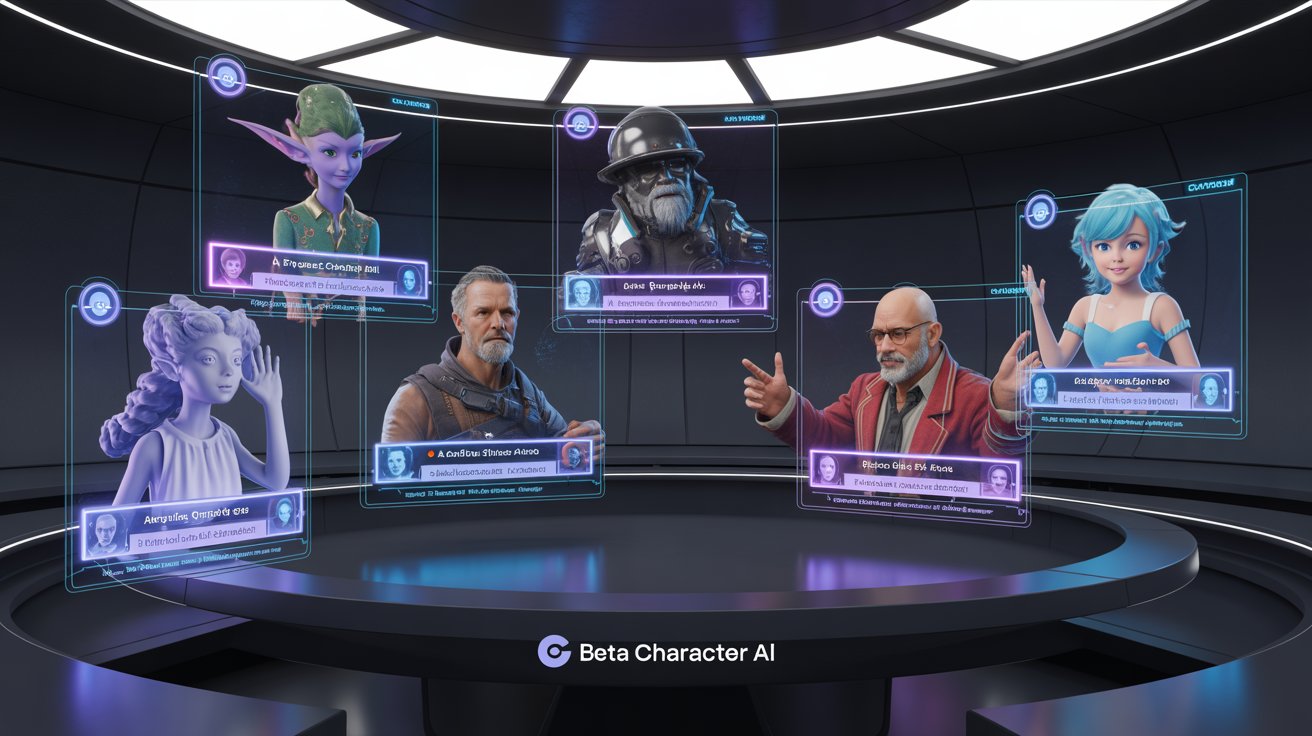Kling AI: Complete Guide to Creating Videos from Text Prompts

Kling AI has quickly become a standout in the world of AI-driven video generation, offering creators, marketers, and storytellers a powerful tool to turn text and images into stunning, high-quality videos.
As the competition in AI video creation heats up, Kling AI distinguishes itself with advanced features, robust customization, and a user-friendly interface that caters to both beginners and professionals.
What is Kling AI?
Kling AI is an advanced text-to-video generation platform developed by Kuaishou Technology, a major Chinese tech company known for its popular short-video platform.

Launched publicly in June 2024, Kling AI leverages state-of-the-art AI models to transform written prompts or images into realistic video content, supporting up to two-minute clips in full HD at 30 frames per second.
This capability places Kling AI at the forefront of AI-powered content creation, rivaling industry leaders like OpenAI’s Sora.
Top Features of Kling AI
Kling AI’s suite of features is designed to empower users with creative control and flexibility. Here’s a breakdown of its standout capabilities:
- High-Quality Video Generation: Produces videos up to two minutes long in 1080p resolution at 30 fps, matching professional production standards.
- Advanced Motion Simulation: Utilizes a 3D spatiotemporal joint attention mechanism for lifelike movement and interactions within videos.
- Physical World Simulation: Accurately mimics real-world physics, ensuring natural object and character behavior.
- Concept Combination: Merges complex ideas and scenarios, allowing for imaginative and unique video outputs.
- Flexible Aspect Ratios: Supports various video formats for different platforms and use cases1.
- 3D Face and Body Reconstruction: Controls facial expressions and body movements from a single image, enhancing personalization.
- Image-to-Video and Video Extension: Converts static images into videos and extends existing clips for seamless storytelling.
- Multi-Elements Editor: Lets users swap, add, or remove elements within videos using text or images, offering enhanced creative freedom.
These features make Kling AI a versatile tool for marketing, education, entertainment, and more.
How Does Kling AI Generate Videos?
Kling AI operates on a sophisticated AI backbone known as the Diffusion Transformer, which interprets user prompts and generates videos frame by frame. The process is straightforward:
- Input a Text Prompt or Image: Describe your desired scene or upload an image.
- AI Processing: Kling AI’s engine analyzes the input, simulates motion, and applies realistic effects.
- Video Generation: The system creates a video that matches the prompt, complete with smooth transitions, accurate physics, and vivid visuals.
- Editing (Optional): Use the Multi-Elements Editor to fine-tune elements or add new creative touches.
For optimal results, prompts should be clear, concise, and descriptive. Including details about the subject, movement, scene, and atmosphere helps the AI generate more accurate and engaging videos4.
Kling AI vs. Top Competitors
Kling AI stands out in a crowded field of AI video generators. Here’s how it compares to other leading platforms:
| Feature | Kling AI | OpenAI Sora | Runway ML Gen-3 | TopMediai |
|---|---|---|---|---|
| Max Video Length | 2 minutes | Undisclosed | 18 seconds | 5 minutes |
| Resolution | 1080p | High | HD | HD |
| Frame Rate | 30 fps | High | 24 fps | 30 fps |
| Motion Simulation | Advanced (3D) | Yes | Yes | Yes |
| Prompt Adherence | High | High | Moderate | Moderate |
| Image-to-Video | Yes | Yes | Yes | Yes |
| Multi-Element Editing | Yes | Unknown | Limited | Limited |
| Free Plan Available | Yes | No | Yes | Yes |
Kling AI’s unique strengths include its two-minute video limit, high prompt adherence, and advanced editing features, giving it an edge for users seeking flexibility and creative control.
Practical Use Cases for Kling AI
Kling AI’s versatility makes it suitable for a wide range of applications. Here are some popular use cases:
- Content Marketing: Create eye-catching promotional videos and social media content without professional filming.
- Education: Develop engaging explainer videos and visual aids for lessons.
- Entertainment: Produce short films, animations, and creative storytelling projects.
- Storyboarding: Visualize concepts and scenes for larger video productions.
- Advertising: Generate product demos and commercials quickly and cost-effectively.
With over 22 million global users and partnerships with major enterprises like Xiaomi, Amazon Web Services, and Alibaba Cloud, Kling AI is proving its value across industries.
Pros and Cons of Kling AI
Before diving in, it’s important to weigh the advantages and limitations of Kling AI. Here’s a summary:
Kling AI offers several compelling benefits, but users should be aware of its current limitations. The following points provide a balanced overview.
Pros:
- High-quality, realistic video output in 1080p at 30 fps.
- Supports both text-to-video and image-to-video generation.
- Multi-Elements Editor for advanced customization.
- Free plan available for testing features.
- Suitable for beginners and professionals with an intuitive interface.
- Rapidly growing user base and robust developer support.
Cons:
- Free plan limits video duration to 5–10 seconds and restricts daily usage.
- Occasional quality inconsistency with complex or fantastical prompts.
- Video generation speed can be slow on the free plan.
- No offline mode; web-based only.
- Some features require paid access for full functionality.
Step-by-Step Guide: Creating Videos with Kling AI
Follow these steps to create high-quality videos using Kling AI:
- Request Access
Visit Kling AI’s official platform or WeChat Mini App and join the waitlist. Access is currently limited, so approval may take time. - Log In to the Platform
Once approved, log in using your registered account to access the video generation dashboard. - Enter Your Prompt
Type a detailed text prompt describing the scene, action, characters, setting, and animation style. The more precise, the better. - Upload Reference Images (Optional)
If supported, add reference images to guide the look, pose, or environment of your video. - Choose Settings
Set parameters like aspect ratio, video length, and any stylistic preferences if options are available. - Generate the Video
Click the generate button and wait a few moments as Kling AI creates your video using its advanced AI model. - Preview and Download
Review the generated video. If satisfied, download it. You can also refine your prompt and try again for better results.
By following these steps, you can easily start generating engaging, AI-powered videos with Kling AI.
Tips for Better Results with Kling AI
To get the most out of Kling AI’s video generation capabilities, follow these tips:
- Use detailed prompts: Be specific about the scene, characters, actions, and style you want. The more context you provide, the better the output.
- Start with simple concepts: Begin with short and clear ideas to understand how the AI interprets your instructions.
- Leverage reference images: If available, include images to guide the visual style and composition.
- Stay updated: Follow Kling AI’s latest updates or community channels to learn about new features and improvements.
- Experiment with variations: Try tweaking your prompts to compare results and discover what works best.
By refining your input and exploring different creative angles, you’ll significantly improve the quality of videos generated by Kling AI.
Kling AI Pricing and Access
Kling AI is currently free to use, but access is limited. To start using Kling AI, users must apply for access via a waitlist on the official website or through select platforms like WeChat.
Since the tool is still in its early release phase, availability is restricted to approved users, particularly those based in China.
There is no publicly available paid plan yet, but as the platform evolves, premium tiers or commercial licenses may be introduced for advanced usage or enterprise features.
Conclusion
Kling AI: The Ultimate Guide to Next-Gen Text-to-Video Creation has shown that Kling AI is a game-changer in AI-powered video generation.
With its high-quality output, advanced editing tools, and flexible prompt system, Kling AI empowers users to bring their creative visions to life whether for marketing, education, entertainment, or beyond.
As the technology continues to evolve, Kling AI is poised to remain a leader in the rapidly growing field of AI video creation.