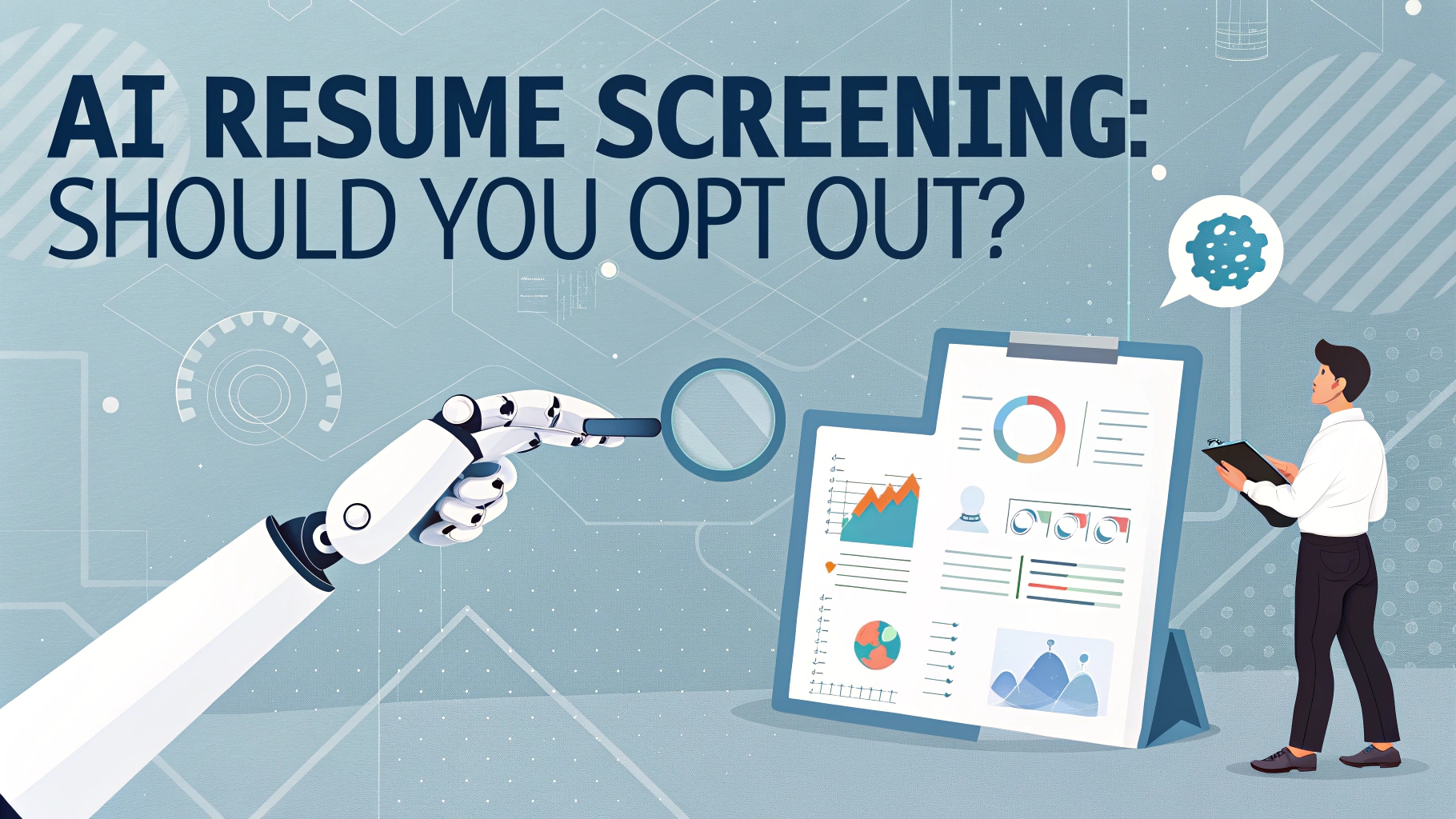Google Supercharges Developer Workflows with New Gemini CLI Tool

In a move set to delight developers, Google has officially launched the Gemini Command Line Interface (CLI), an open-source tool that brings the power of its advanced AI model, Gemini 2.5 Pro, directly to the terminal.
This new offering provides a powerful and lightweight way for developers to interact with Gemini on their local machines across Mac, Windows, and Linux, promising to significantly streamline and accelerate a wide range of development tasks.
The Gemini CLI is designed to be more than just a code generator; it’s a versatile AI agent capable of understanding complex codebases, automating tedious tasks, and even generating new applications from simple prompts.
This positions it as a powerful companion for developers, whether they’re working on personal projects or contributing to large-scale enterprise applications.
What is Google’s Gemini CLI?
Gemini CLI is an open-source artificial intelligence agent that allows developers to interact with Google’s powerful Gemini models directly from their terminal. Instead of relying on traditional, rigid commands, developers can use natural language prompts to perform complex tasks.
The tool is designed to be a versatile, local utility that excels not only at coding but also at content generation, problem-solving, deep research, and task management. At its core, the Gemini CLI acts as a lightweight interface for Gemini 2.5 Pro, Google’s advanced AI model.
It operates on a “Reason and Act” (ReAct) loop, using built-in tools and protocols to handle complex requests like fixing bugs, creating new features, or improving test coverage. This integration transforms the command line from a simple command executor into an active, intelligent partner in the development process.
It runs natively on Mac, Windows, and Linux, and because it is open-source under the permissive Apache 2.0 license, developers can inspect, modify, and contribute to the tool’s evolution.
What Makes Gemini CLI a Game-Changer?
The Gemini CLI comes packed with a host of features designed to enhance developer productivity:
- Massive Context Window: Leveraging the power of Gemini 2.5 Pro, the CLI boasts a one-million-token context window. This allows developers to work with and ask questions about extensive codebases without losing context.
- Intelligent Code Understanding and Generation: The tool can assist with writing and explaining code, debugging issues, and even generating entire applications from descriptions or sketches.
- Task Automation: Developers can automate operational tasks like managing pull requests and handling complex rebases, freeing up valuable time.
- Multimodal Capabilities: The Gemini CLI isn’t limited to text. It can understand and process information from various formats, including PDFs and sketches, to generate new applications.
- Seamless Integration: The tool is designed to work with other developer tools and can be extended through the Model Context Protocol (MCP) and bundled extensions. It also integrates with Google Search to ground its responses with real-time, external information.
- Customization: Developers can tailor the tool to their specific needs by customizing prompts and instructions.
Getting Started is a Breeze
One of the most appealing aspects of the Gemini CLI is its accessibility. Developers can get started for free using a personal Google Account and a free Gemini Code Assist license.
This generous free tier includes access to Gemini 2.5 Pro, with an impressive allowance of 60 model requests per minute and 1,000 requests per day at no charge.
For professional developers with more demanding needs, options are available to use a Google AI Studio or Vertex AI key for usage-based billing, or to opt for a Gemini Code Assist Standard or Enterprise license.
The tool is available as an open-source project on GitHub, and Google encourages the community to contribute by reporting bugs, suggesting features, and submitting code improvements.
Check This Out: All Pokemon Silver Cheat Codes & Hacks List 2025
A Boost for Development Workflows
The introduction of the Gemini CLI marks a significant step in making advanced AI accessible and practical for everyday development.
By bringing the capabilities of a powerful large language model directly into the command line, Google is empowering developers to work more efficiently, creatively, and ultimately, to build better software faster.
The tool’s versatility extends beyond coding to tasks like content generation, in-depth research, and problem-solving, making it a valuable asset for a wide range of technical professionals.
The Gemini CLI is also integrated into the Gemini Code Assist agent mode within VS Code, offering a subset of its functionality directly within the popular IDE. This tight integration further streamlines the development experience by meeting developers where they work.
As the AI landscape continues to evolve, tools like the Gemini CLI are set to become indispensable parts of the modern developer’s toolkit. With its powerful features, ease of use, and open-source nature, the Gemini CLI is well-positioned to become a favorite among developers looking to harness the power of AI in their daily workflows.
How Gemini CLI Redefines the Command Line?
The introduction of Gemini CLI fundamentally changes the developer’s relationship with the command line. For decades, the terminal has been an indispensable tool known for its efficiency and portability, but it required users to adapt to its strict syntax.
Gemini CLI reverses this dynamic, making the computer adapt to the user. Developers can now articulate what they want to achieve in plain English, and the AI agent will translate that into the necessary actions, such as executing commands, manipulating files, or analyzing code.
This shift is made possible through several key innovations:
- Natural Language Interaction: Eliminates the need to memorize obscure commands and syntax.
- Contextual Awareness: The tool can read files and understand the structure of a project to provide relevant assistance.
- Agentic Capabilities: It can formulate multi-step plans, execute them, and even self-correct when it encounters errors.
- Extensibility: Through the Model Context Protocol (MCP), it can connect to external tools and data sources, expanding its capabilities significantly.
Getting Started with Gemini CLI
Getting up and running with Gemini CLI is a straightforward process designed to get developers into the AI-assisted workflow quickly. The primary requirement is a recent version of Node.js.
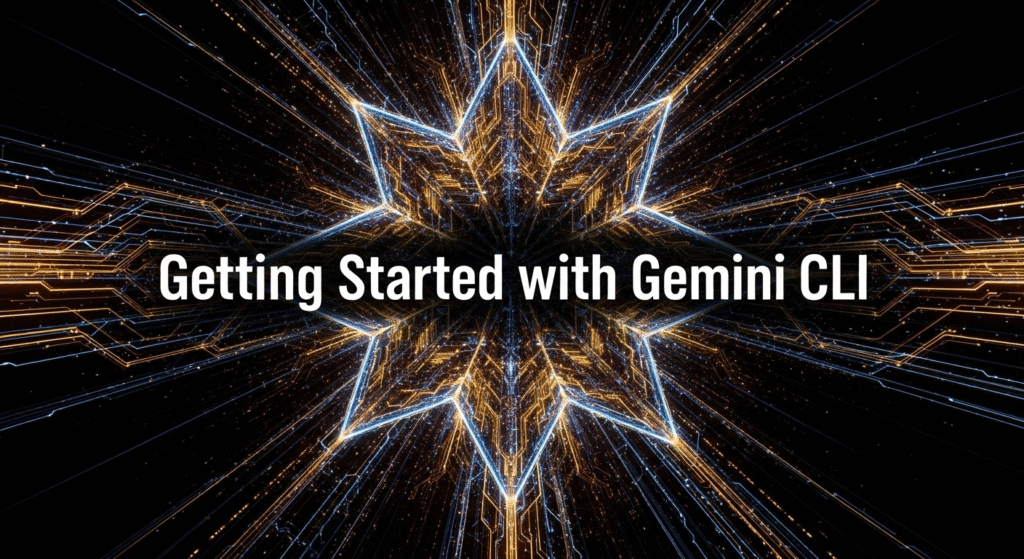
Before you begin, ensure you have Node.js (version 18 or higher) installed on your system. The installation itself can be handled through a single command in your terminal.
Here are the basic steps to install and start using Gemini CLI:
- Installation: The recommended way to install the tool is globally via npm (Node Package Manager). Open your terminal and run the following command:
npm install -g @google/gemini-cli. - Authentication: Once installed, the first time you run the gemini command, you will be prompted to sign in with your personal Google account. This authentication step provisions a free Gemini Code Assist license, granting you access to the generous free tier.
- Start Interacting: After logging in, you can begin interacting with the AI. Simply type gemini in your terminal, followed by your natural language prompt. For example:
gemini Write a Python script to organize my downloads folder by file type.
For professional developers who might need higher limits, the ability to run multiple agents in parallel, or access to specific models, Gemini CLI can be configured with an API key from Google AI Studio or a Vertex AI key for usage-based billing.
Check This Out: What is xAI? Elon Musk’s AI Challenger to ChatGPT
Gemini CLI vs. The Competition
Google’s entry into the AI-powered terminal space with Gemini CLI places it in direct competition with established and emerging tools from players like OpenAI, Anthropic, and Microsoft. The competitive landscape is defined by factors such as model capability, cost, openness, and integration into developer ecosystems.
Gemini CLI’s primary rivals include OpenAI’s experimental Codex CLI and Anthropic’s Claude Code. It also competes with integrated solutions like GitHub Copilot and the AI features being built into terminals like Warp.
Here’s a comparison of how Gemini CLI stacks up against its main competitors:
| Feature | Google Gemini CLI | OpenAI Codex CLI / GitHub Copilot CLI | Anthropic’s Claude Code |
| Core AI Model | Gemini 2.5 Pro | OpenAI’s Codex models, GPT family | Anthropic’s Claude models |
| Cost / Free Tier | Very generous free tier for individuals (1,000 requests/day). Paid options for professionals. | Typically requires a paid subscription (GitHub Copilot). | Has a free tier, but generally considered less generous than Gemini CLI’s offering. |
| Open Source | Yes, fully open-source under Apache 2.0 license. | Codex CLI is an experimental project; Copilot is a proprietary product. | The tool itself is open-source, but the underlying Claude models are proprietary. |
| Context Window | 1 million tokens. | Varies by model, generally smaller than Gemini 2.5 Pro. | Large context windows, a key feature of Claude models. |
| Key Differentiators | Deep integration with Google Search for real-time data, native multi-platform support, and a unified experience with Gemini Code Assist. | Deeply integrated into the GitHub ecosystem, benefiting from vast amounts of code on the platform. | Strong reputation for reasoning, conversational abilities, and constitutional AI principles for safety. |
| Extensibility | Supports the emerging Model Context Protocol (MCP) for broad interoperability. | Extensibility is often tied to the Microsoft and GitHub ecosystems. | Also supports MCP, being one of its early proponents. |
Google’s strategy with Gemini CLI appears to be centered on mass adoption through a highly permissive free tier and an open-source framework.
By offering direct access to its top-tier model with unmatched usage limits, Google aims to build a strong developer community around its AI tools, potentially steering them toward the broader Google Cloud ecosystem for monetization.
Conclusion
The release of Gemini CLI: Google’s Free AI Tool for Your Terminal marks a pivotal moment in the evolution of developer tools. By embedding its powerful Gemini 2.5 Pro model directly into the command-line interface, Google has created a versatile and highly accessible AI partner for developers.
Its open-source nature, combined with an industry-leading free tier and deep integration with the developer’s workflow, positions it as a formidable force in the competitive AI assistant market.
While still in its early stages, the tool promises to significantly enhance productivity and reshape how developers interact with their most fundamental environment.
Gemini CLI: Google’s Free AI Tool for Your Terminal is not just an upgrade; it’s a fundamental reimagining of the command line as an intelligent, collaborative space.