
All Pokemon Silver Cheat Codes & Hacks List 2025
- Gaming Tech

Minecraft, the iconic sandbox game, captivates millions with its endless possibilities. At the heart of its appeal are the Modes in Minecraft, which offer distinct gameplay experiences tailored to different playstyles.
Whether you’re battling zombies in Survival, crafting architectural masterpieces in Creative, or exploring custom maps in Adventure, Minecraft’s game modes ensure there’s something for everyone. These modes define how you interact with the game’s vast world, from resource management to unrestricted creativity.
In this article, we’ll dive into the five main Minecraft game modes Survival, Creative, Adventure, Hardcore, and Spectator exploring their mechanics, unique features, and tips to enhance your gameplay. Ready to discover which mode suits you best? Let’s jump in and explore the diverse ways to enjoy Minecraft in 2025!
Minecraft’s game modes are predefined settings that shape your gameplay experience. Each mode alters core mechanics like health, resources, and player abilities, catering to varied interests—survivalists, builders, explorers, or spectators.
Since its release in 2011, Minecraft has evolved, with modes like Spectator introduced in later updates (1.8) and refined through 2025.
Whether you’re a beginner or a seasoned player, understanding Modes in Minecraft helps you choose the right one for your adventure. Let’s break down each mode, including recent updates, to help you master Minecraft’s dynamic gameplay.
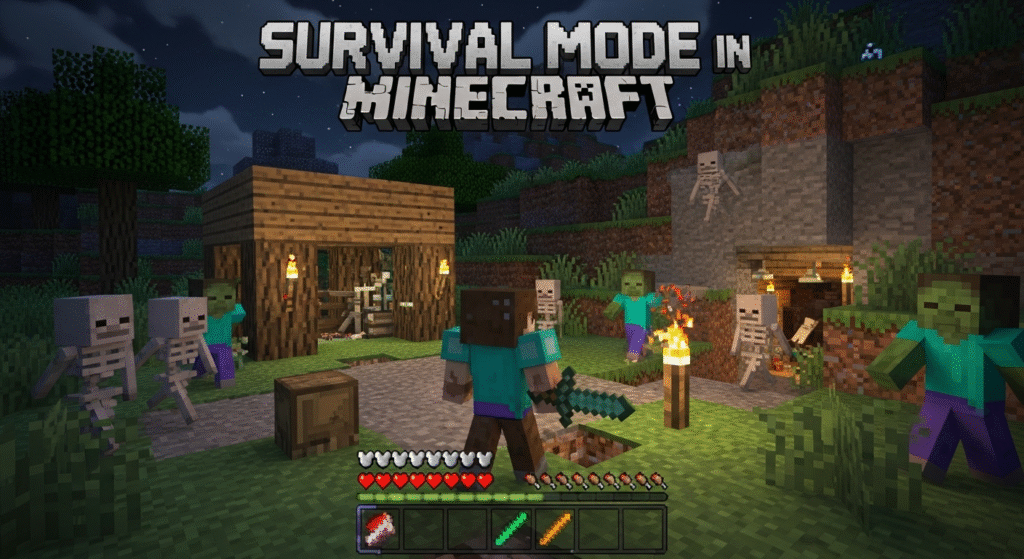
Minecraft survival mode represents the quintessential Minecraft experience that launched the game to worldwide fame. In this mode, you start with nothing but your bare hands in a randomly generated world filled with both beauty and danger. The primary challenge revolves around resource management, crafting, and staying alive against environmental hazards and hostile creatures.
Players must gather resources by mining, chopping trees, and hunting animals to craft tools, weapons, and shelter. The day-night cycle becomes crucial as dangerous monsters spawn in darkness, making the first night a pivotal survival challenge. You’ll need to manage hunger, health, and inventory space while exploring vast landscapes and underground cave systems.
The progression system in Survival mode creates a rewarding gameplay loop. You start by punching trees for wood, craft basic tools, mine for better materials, and gradually work your way up to diamond gear and enchanted equipment. This natural progression keeps players engaged for hundreds of hours as they build increasingly complex structures and explore dangerous dimensions like the Nether and the End.
Survival Mode suits players who enjoy strategy, resource management, and overcoming challenges. It’s perfect for beginners learning the game’s core mechanics or veterans seeking epic adventures.

Minecraft creative mode removes all survival constraints, granting players god-like powers to build without limitations. You have access to unlimited resources, can fly freely through the world, and are completely invulnerable to damage. This mode transforms Minecraft into the ultimate digital building platform, where imagination is your only boundary.
The creative inventory contains every block, item, and tool in the game, organized in convenient categories. You can instantly place or destroy blocks without tools, allowing for rapid construction of massive projects. The ability to fly makes building tall structures effortless, while the lack of physics constraints enables floating builds and impossible architectures.
Creative mode particularly appeals to architects, artists, and storytellers who want to focus purely on construction without gameplay interruptions. Many players use Creative mode to prototype builds before attempting them in Survival, or to create elaborate worlds for adventure maps and multiplayer experiences.
/fill command to place large numbers of blocks quickly.Creative Mode is ideal for builders, architects, and players who love designing without limitations. It’s great for creating custom maps or practicing redstone engineering.

Minecraft adventure mode serves as a specialized game mode designed primarily for custom maps, puzzle games, and structured multiplayer experiences. Unlike other modes, Adventure mode restricts players’ ability to break or place blocks without proper tools, creating controlled environments where map creators can guide player experiences.
This mode shines in custom adventure maps, escape rooms, parkour challenges, and story-driven experiences. Players can still interact with the world through buttons, levers, doors, and other interactive elements, but they cannot grief or accidentally destroy the carefully crafted environments. The mode supports the use of commands and command blocks to create complex scripted events and challenges.
Adventure mode typically requires custom resource packs, datapacks, or command block systems to create engaging experiences. Map creators use this mode to ensure their intended gameplay flow remains intact while still allowing meaningful player interaction with the environment.
Adventure Mode appeals to explorers and story enthusiasts who enjoy curated experiences. It’s perfect for players who prefer guided gameplay over open-ended survival or building.

Minecraft hardcore mode represents the ultimate test of survival skills, combining the resource management challenges of Survival mode with permanent consequences for failure. In Hardcore mode, death is permanent – when you die, the world becomes unplayable, and you must start completely over or switch to Spectator mode to observe your former world.
The difficulty is permanently locked to Hard, meaning monsters deal maximum damage, zombies can break down doors, and various other challenging mechanics are enabled. This creates an environment where every decision carries weight, and careless mistakes can end dozens of hours of progress instantly.
Hardcore Mode is for thrill-seekers and experienced players who thrive under pressure. It’s not recommended for beginners due to its unforgiving nature.

Minecraft spectator mode allows players to observe worlds without interacting with them physically. Spectators can fly freely, pass through blocks, and observe other players without affecting the game world. This mode serves primarily as a tool for content creators, server administrators, and educational purposes.
Spectators can view the world from any mob’s perspective by clicking on them, creating unique filming opportunities for content creators. The mode includes a special interface for teleporting to other players and accessing various viewing options. Spectators cannot be seen by other players or mobs, making them perfect invisible observers.
This mode proves invaluable for server administration, allowing moderators to monitor player behavior discretely. Content creators use Spectator mode for cinematic shots, time-lapse photography, and exploring player builds without interference. Teachers can observe student work in educational Minecraft environments without disrupting the learning experience.
/effect give @s night_vision for better visibility.Spectator Mode suits players who enjoy observing, map creators testing designs, or server admins monitoring gameplay. It’s less about playing and more about exploration.
Each Mode in Minecraft offers a unique experience:
| Feature | Survival Mode | Creative Mode | Adventure Mode | Hardcore Mode | Spectator Mode |
|---|---|---|---|---|---|
| Primary Objective | Survive, gather resources, build, and defeat bosses like the Ender Dragon | Build and create without limitations using unlimited resources | Explore custom maps, follow narratives, and complete objectives | Survive with permadeath; same as Survival but with higher stakes | Observe the world without interacting, ideal for exploration or debugging |
| Resource Availability | Limited; must gather resources by mining, farming, or trading | Unlimited; all blocks and items available instantly in inventory | Restricted; can only break/place specific blocks with designated tools | Limited; same as Survival, with resource gathering required | None; no interaction with resources |
| Health & Hunger | Health (10 hearts) and hunger bars; damage from mobs, falls, or starvation | No health or hunger; players are invincible | Health bar present, but hunger depends on map settings; damage possible | Health and hunger bars; permanent death on health depletion | No health or hunger; intangible and immune to damage |
| Difficulty | Adjustable (Peaceful to Hard); mobs spawn based on difficulty | No difficulty; no hostile mobs unless spawned manually | Varies by map; typically no hostile mobs unless designed | Fixed on Hard; aggressive mobs and faster hunger depletion | No difficulty; no interaction with mobs |
| Gameplay Mechanics | Crafting, combat, exploration, and resource management; day-night cycle | Flight, instant block placement, and redstone experimentation; no survival needs | Restricted block interaction; focus on puzzles, quests, or story-driven gameplay | Same as Survival but with permadeath; no respawns | Flight, pass through blocks, spectate entities; no block or item interaction |
| Unique Features | Dynamic survival challenges; villager trading enhanced in 1.21 (2025) | Unlimited creative freedom; new decorative blocks added in 2025 | Custom map support; improved command block functionality in 2025 | Permadeath; smarter mob AI in 2025 updates | Entity spectating; enhanced UI for multiplayer in 2025 |
| Ideal Players | Beginners, survivalists, and players who enjoy resource management and combat | Builders, architects, and redstone engineers who love unrestricted creativity | Explorers and story enthusiasts who enjoy curated, narrative-driven experiences | Experienced players and thrill-seekers who enjoy high-stakes challenges | Observers, map creators, or server admins testing builds or monitoring gameplay |
| Multiplayer Suitability | Great for collaborative survival or competitive challenges | Ideal for group builds or showcasing creations | Perfect for custom maps and role-playing servers | Challenging for solo or group play due to permadeath | Best for observing multiplayer events or debugging without interference |
| Recent Updates (2025) | Enhanced villager trading and mob spawning mechanics | New decorative blocks (e.g., stained glass variants) | Improved command block functionality for map creators | Smarter mob AI, increasing challenge | Improved entity spectating UI for multiplayer servers |
| Tips for Success | Build a shelter before night; prioritize food and tools | Use /fill for large builds; experiment with redstone | Follow map instructions; use provided tools | Secure a base early; carry a totem of undying | Use night vision commands; scout rare structures |
Choosing a mode depends on your goals surviving, building, exploring, or observing.
Modern Minecraft gameplay allows easy switching between modes using simple commands or the game’s interface. In single-player worlds, you can use commands like /gamemode survival, /gamemode creative, /gamemode adventure, /gamemode hardcore, or /gamemode spectator to switch modes instantly.
The ability to switch modes makes Minecraft incredibly flexible for different projects and moods. Many players maintain multiple saves in different modes or switch modes within the same world for different purposes – using Creative for large building projects, then switching to Survival for resource gathering and exploration.
Server operators can set default game modes and control which modes players can access, creating specialized server experiences focused on particular gameplay styles.
Minecraft continues evolving with regular updates that affect all game modes. Recent changes have improved the user interface for mode selection, added new blocks and items available across modes, and enhanced the overall stability and performance of multiplayer mode switching.
The 2024-2025 updates have focused on improving the new player experience across all modes, with better tutorials and clearer explanations of each mode’s unique features. Quality-of-life improvements have made switching between modes more intuitive, and new accessibility options ensure all players can enjoy their preferred Modes in Minecraft regardless of their physical capabilities.
Survival Mode is ideal for beginners, teaching core mechanics like crafting and combat. Creative Mode is great for those who want to build without pressure.
Yes, use the /gamemode command (e.g., /gamemode creative) if cheats are enabled. Note: Switching to Hardcore after starting in another mode isn’t possible.
Adventure Mode is popular for custom maps, while Survival and Creative are great for collaborative building or survival challenges.
Yes, Hardcore Mode is available in Bedrock Edition as of 2025, with similar permadeath mechanics.
Modes in Minecraft offer endless ways to enjoy this beloved game, from the heart-pounding challenges of Hardcore to the boundless creativity of Creative Mode. Survival Mode tests your resourcefulness, Adventure Mode immerses you in curated stories, and Spectator Mode lets you explore without limits.
With recent updates in 2025, like enhanced villager trading and new decorative blocks, there’s never been a better time to dive into Minecraft’s diverse gameplay. Whether you’re a builder, explorer, or thrill-seeker, there’s a mode for you.
Try switching between modes to discover new ways to play, or join a server to share your adventures. Which is your favorite Minecraft game mode? Share your thoughts in the comments and explore more Minecraft tips to level up your game!
