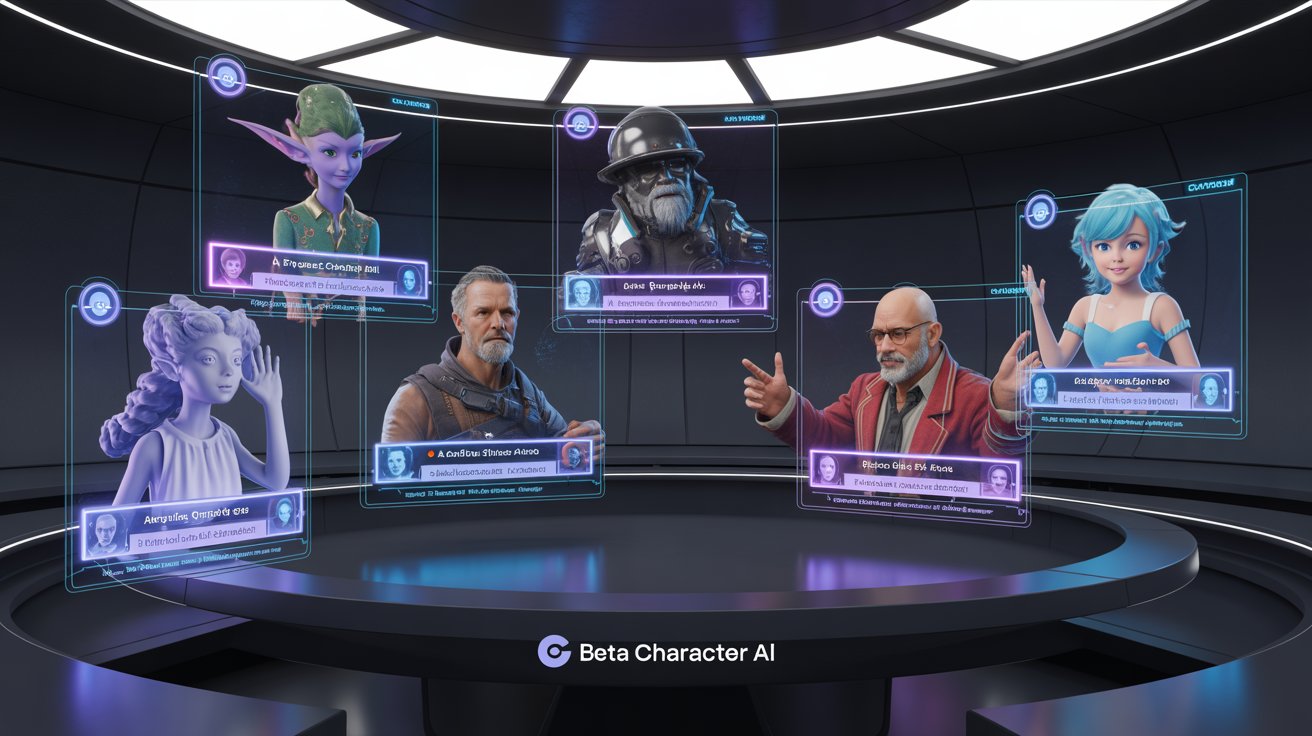PixVerse AI Review 2025: Features, Guide & Comparison

Amidst a growing field of powerful tools, PixVerse AI has appeared as a formidable and, most importantly, free platform.
This tool is designed to make high quality video creation accessible to everyone, regardless of their technical skill or budget.
This article provides a comprehensive review of its features, a guide on how to use it effectively, and a comparison with its main competitors.
We will examine how this platform is democratizing video production and whether it holds its own against established names in the generative AI space.
What Exactly is PixVerse AI?
PixVerse AI is a web based generative AI model that specializes in creating video from text and image prompts. Developed by a team with extensive experience in the field, it aims to provide a powerful yet user friendly experience.
Unlike many other platforms that require paid subscriptions for premium features, PixVerse offers its core services, including 1080p high definition output and watermark free downloads, completely free of charge.
The platform operates on a sophisticated model that interprets natural language and visual data to produce short, dynamic video clips. Users can simply describe a scene, an action, or a mood, and the AI will generate a corresponding video.
It also supports image-to-video animation, where a static picture is brought to life with specified movements. This dual functionality makes it a versatile tool for a wide range of applications, from social media content to artistic experimentation.
Accessible through both a dedicated website and a Discord server, PixVerse AI lowers the barrier to entry for anyone looking to explore the potential of AI driven video.
PixVerse AI Features
PixVerse AI distinguishes itself with a suite of advanced features designed for both beginners and experienced creators. Its multi-modal input support allows users to generate videos from images, text, or even extend existing clips, all within a streamlined workflow.

The platform’s key frame control ensures smooth transitions, while trending AI effects and templates enable rapid production of eye catching content tailored for social media.
Core Functionalities of Pixverse AI
- Cross Platform Flexibility: Use PixVerse AI on web, iOS, and Android, ensuring creative freedom wherever inspiration strikes.
- Multi Input Creation: Seamlessly transform photos, text, or video snippets into animated content.
- Key Frame Control: Upload custom start and end frames for precise creative direction.
- Trending AI Effects: Access viral ready templates like “Muscle Surge” and “Dance Revolution” for instant engagement.
- Lightning Fast Rendering: Generate HD videos in as little as 5 seconds, ideal for fast paced content cycles.
- Text-to-Video: Generates short video clips from detailed text prompts. The quality of the video depends heavily on how specific your description is.
- Image-to-Video: Animates static images using text prompts, allowing you to add motion to photos, illustrations, or logos.
- Creative Control: Customize your video’s look by choosing a style (e.g., Realistic, Anime) and use negative prompts to exclude unwanted elements.
- HD & Watermark Free: A standout feature is the ability to upscale videos to 1080p and download them completely free, without any watermarks.
How to Use PixVerse AI: A Step-by-Step Guide?
Getting started with PixVerse AI is a straightforward process. The intuitive interface ensures that even first time users can begin creating videos in just a few minutes. Follow these steps to generate your first AI video.
Step 1: Accessing the Platform
First, you need to access the tool. You have two main options: the official website or the Discord server. The website offers a clean, dedicated user interface where you can log in with a Google or Discord account.
The Discord server provides a more community oriented experience, where you can see what others are creating in real time and get inspiration. For this guide, we will focus on the web interface, as it is generally more direct.
Step 2: Crafting Your Prompt
Once logged in, you will see a large text box labeled “Describe what you want to create.” This is where you will input your prompt.
Be as descriptive as possible. A good prompt includes the subject, the action, the environment, the lighting, and the overall style.
- Good Prompt Example: A majestic eagle soaring over a snowy mountain range at sunrise, cinematic lighting, ultra realistic, 4K detail.
- Poor Prompt Example: bird flying
You will also see a field for “Negative Prompts.” Use this to exclude unwanted elements like mutated, deformed, blurry, grainy, bad anatomy.
Step 3: Setting Parameters
Below the prompt boxes, you will find several parameters to adjust.
- Inspiring Prompt: You can let the AI enhance your prompt for better results.
- Style: Choose from options like Realistic, Anime, or 3D Animation.
- Aspect Ratio: Select the format that best suits your needs, such as 16:9 for YouTube, 9:16 for TikTok/Reels, or 1:1 for Instagram posts.
- Seed Number: This is a number that determines the initial random state of the generation. If you like a result and want to create variations of it, you can reuse the same seed number with slight modifications to your prompt.
Step 4: Generating and Downloading
After configuring your prompt and settings, click the “Create” button. Your request will be sent to the generation queue. The time it takes to create your video can vary from a few minutes to longer during peak hours.
Once completed, your video will appear in your creations feed. You can preview it, and if you are satisfied, you have options to upscale it to 1080p, retry the generation, or download the final MP4 file directly to your computer.
PixVerse AI vs. The Competition (Pika, Runway)
To properly assess its value, it’s helpful to compare PixVerse AI to other popular tools in the AI video space. Its main competitors are Pika Labs and RunwayML, each with its own set of strengths.
PixVerse vs. Pika Labs vs. RunwayML
| Feature / Criteria | PixVerse AI | Pika Labs | RunwayML |
|---|---|---|---|
| Video Quality | High-quality, realistic results, especially with human subjects | High-quality output, slightly less coherent at times | Professional-grade, high fidelity |
| Text-to-Video | Yes | Yes | Yes |
| Advanced Features | Focus on simplicity; limited manual control | Offers camera control (pan, tilt, zoom), region editing | Full creative suite including editing, tracking |
| Watermark | No watermark on downloads | Watermark on free videos | Watermark removed only after payment |
| Platform Access | Web + Discord | Web + Discord | Web-based |
| Ease of Use | Very beginner-friendly, fast and direct | User-friendly, slightly more technical | More complex; suited to pros |
| Cost | Completely free | Mostly free | Free trial, then subscription-based |
| Target Audience | Creators, marketers, social media users, hobbyists | Similar to PixVerse | Professionals, filmmakers, agencies |
| Primary Focus | Text/image to video generation | Text/image to video generation | Full creative control and professional production |
Pros and Cons of Using PixVerse AI
Every tool has its strengths and weaknesses. Evaluating these aspects helps you decide if PixVerse AI is the right choice for your creative projects. Here’s a balanced look at its main advantages and current limitations.
Pros
- Completely Free: No hidden fees or credit systems for core features.
- High Quality Output: Offers 1080p HD resolution for all videos.
- No Watermark: Provides the option to download clean, unbranded videos.
- User Friendly Interface: Simple and intuitive, making it easy for anyone to start creating.
- Dual Functionality: Supports both text-to-video and image-to-video generation.
- Active Development: The platform is continuously updated with improvements.
Cons:
- Short Video Duration: Clips are currently limited to about four seconds.
- Limited Advanced Controls: Lacks features like camera motion control (pan, zoom) found in some competitors.
- Inconsistent Motion: Complex movements or multiple subjects can sometimes result in distorted or illogical motion.
- Variable Wait Times: Generation can be slow during periods of high user traffic.
Ideal Use Cases for PixVerse AI
The platform’s blend of simplicity, speed, and cost free access makes it a versatile tool for a wide range of applications. Here are some of the best ways to leverage its capabilities:
1. Dynamic Social Media Content
Create eye catching, short form videos perfectly formatted for platforms like Instagram Reels, TikTok, and YouTube Shorts. Use the image-to-video feature to animate static quotes, memes, or product photos, turning standard posts into engaging, scroll stopping content that boosts visibility.
2. Rapid Prototyping for Marketing and Ads
Marketers can instantly visualize advertising concepts without a production budget. By inputting script ideas or campaign themes into text-to-video, they can generate quick mock ups to pitch to clients or test internally, streamlining the creative approval process and refining ideas faster.
3. Unique B-Roll for Video Projects
Instead of relying on generic stock footage, YouTubers and video editors can generate custom B-roll clips that perfectly match their video’s narrative or aesthetic. Need a specific shot like “a robot serving coffee in a retro futuristic cafe”? PixVerse AI can create it on demand.
4. Bringing Static Art and Logos to Life
Digital artists, graphic designers, and brands can add a new dimension to their work. Animate illustrations by making characters blink or the environment shift, or apply subtle motion to a company logo for a professional website header or video intro.
5. Engaging Educational and Presentation Visuals
Elevate learning materials and business presentations. Educators and students can turn dry concepts into memorable visuals for example, animating a historical photograph or generating a short clip that illustrates a scientific process, making information more digestible and impactful.
6. Storyboarding and Creative Conceptualization
Writers, filmmakers, and game designers can use PixVerse AI as a powerful visualization tool. Quickly turn written scene descriptions into visual references to establish a mood, refine character designs, or conceptualize an environment before committing to full scale production.
Why You Should Choose PixVerse AI?
When evaluating AI video tools, PixVerse AI stands out for several compelling reasons. Its unique combination of cost free access and high quality output makes it a top contender for creators, marketers, and hobbyists looking for maximum value.
- Professional Watermark Free Output: Unlike many competitors, PixVerse allows you to download your creations without any branding, making your videos immediately ready for professional or commercial use.
- Completely Free to Use: Access all core features, including HD video generation, without subscriptions, trials, or restrictive credit systems. This makes it a truly risk free platform for experimentation and content creation.
- 1080p High Definition Resolution: Generate and upscale your videos to full high definition quality. This ensures your content looks crisp and polished on any screen, from mobile devices to large displays.
- Extremely User Friendly: With a simple, intuitive interface on both its website and Discord, anyone can start creating impressive videos in minutes, regardless of their technical skill level.
- Versatile Creative Capabilities: Seamlessly switch between creating videos from text descriptions and animating your own static images, offering broad creative flexibility within a single, easy to use platform.
PixVerse AI Pricing, Plans and Value
PixVerse AI operates on a credit based model, offering both subscription and top up options. The free tier provides daily credits but limits output quality and access to premium features.
Paid plans unlock higher resolution, advanced customization, and priority support, catering to power users and professionals.
- Free Plan: Daily credits, 360p resolution, limited templates.
- Creator Plan: More credits, HD/4K exports, access to premium effects.
- Pro Plan: Highest usage limits, advanced features, priority support.
Alternatives to PixVerse AI: Exploring Other Options
While PixVerse AI is a formidable tool, the rapidly evolving AI video landscape offers a variety of platforms, each with unique strengths.
If your creative or professional workflow demands different features be it advanced editing control, artistic experimentation, or unparalleled realism one of these alternatives may be the perfect fit.
These platforms focus primarily on generating video from text or image prompts, making them the most direct alternatives to PixVerse.
1. Pika:

Often seen as PixVerse’s closest rival, Pika excels at producing fast, high quality video clips from simple prompts. It is highly popular among social media creators for its intuitive interface and strong text-to-video and image-to-video capabilities, making it an excellent all around choice.
2. Runway ML:

A powerhouse for serious creators, Runway ML is a full creative suite that goes far beyond simple generation. It offers advanced modules for video-to-video transformation, motion tracking, background removal, and more, making it ideal for professionals and filmmakers who need a robust, multi functional toolkit.
3. BasedLabs:

If your goal is to push creative and artistic boundaries, BasedLabs is your platform. It focuses on experimental and stylized video generation, allowing users to create unique, non photorealistic visuals that are perfect for art projects, music videos, and abstract content.
4. Sora (by OpenAI):

Currently the industry benchmark for quality, Sora delivers production level video assets with stunning realism and logical consistency. However, its access is extremely limited and it operates more slowly than other platforms. It represents the future of AI video but is not yet a practical, everyday tool for most creators.
All in One Video Editors with AI Features
If your primary need is a structured editing environment with AI powered assistance, these platforms offer comprehensive solutions.
1. Veed
Veed is an easy-to-use online video editing platform tailored for creators, marketers, and teams. While it offers robust AI features, its core strength lies in fast, accessible video editing with modern tools.

Standout Features:
- Online video editor with a clean, intuitive interface
- Offers AI tools like auto subtitles, voice transcription, and text-to-speech
- Large library of templates and stock media
- Timeline-based editing for precise control
- Ideal for quick social media videos and marketing content
- Supports team collaboration and brand kits
2. Canva
Canva started as a graphic design tool but has grown into a full-fledged visual content platform, including powerful video editing. Its AI-enhanced features streamline content creation, especially for beginners and busy professionals.

Standout Features:
- Versatile design platform with integrated video editing
- AI features include Magic Write (text generation), auto captions, and background remover
- Huge selection of templates for every format (YouTube, Instagram, TikTok, etc.)
- Drag-and-drop editor with animation and transition options
- Access to a massive stock library (images, videos, music)
- Great for non-designers looking to create polished content quickly
3. InVideo
InVideo is a video creation tool built for speed and scale, especially popular among marketers and small businesses. Its combination of AI-powered automation and hands-on editing makes it ideal for producing branded content efficiently.

Standout Features:
- Powerful video editing platform focused on marketing and content creation
- Includes AI tools for script-to-video, auto voiceovers, and text-to-speech
- Template-driven workflow with thousands of pre-made designs
- Stock footage, music, and transitions built-in
- Offers timeline and scene-based editing modes
- Ideal for businesses, agencies, and social media managers
Tips for Maximizing Your Results with PixVerse AI
While PixVerse AI is designed for ease of use, applying a few strategic tips can dramatically improve the quality and creativity of your final videos. Follow these best practices to unlock the platform’s full potential.
- Master the Workflow: Templates to Customization
For those new to the platform, starting with viral templates is an excellent strategy. It allows you to produce impressive results quickly while learning what the AI does best. Once you are comfortable, move on to using advanced features like keyframe controls. This will give you precise command over your animations, enabling you to craft truly unique and professional looking videos. - Optimize Your Performance with the Mobile App
If you encounter any lag or glitches on a desktop browser, switch to the PixVerse AI mobile app. Mobile applications are often highly optimized for performance and can provide a smoother, more responsive creative experience, allowing you to generate and refine your projects seamlessly from anywhere. - Engage with the Discord Community
The official PixVerse AI Discord server is more than just a help forum it’s a vibrant hub for creativity and learning. Join the community to get real time troubleshooting advice, discover a constant stream of inspiration from other users’ creations, and learn advanced prompting techniques to push your videos to the next level. - Unlock Professional Features with an Upgrade
The free plan is perfect for exploration, but if you require professional grade content, upgrading to a paid plan is essential. This step unlocks critical features like higher resolution exports (HD/4K), access to premium effects, and increased usage limits, giving you the creative freedom and quality necessary for serious projects.
Conclusion
PixVerse AI has firmly established itself as a top tier AI video generator, offering an impressive combination of quality, functionality, and accessibility. Its ability to produce high definition, watermark free videos at no cost makes it an invaluable resource for creators at all levels.
While it may not have the extensive professional controls of paid platforms like RunwayML, it excels in its mission to make AI video creation simple and effective.
For anyone looking to produce stunning video content from text or images without a steep learning curve or financial investment, exploring what PixVerse AI has to offer is an excellent decision.