

Veo 3.1 Released by Google (2026) Flow AI Gets Major Update
Table Of Contents
I’ve been keeping my eyes on Google’s AI video tools ever since they announced Veo 3 back in May at Google I/O, and let me tell you the company just released something that’s got me genuinely excited. They’ve launched Veo 3.1, and the improvements to their Flow filmmaking tool are pretty incredible.
If you’re into AI generated video or you’ve been curious about creating cinematic content without traditional filming equipment, this update is going to blow your mind. Let me break down everything that’s new and why it matters.
What’s So Special About Veo 3.1?
Here’s the thing when Google first introduced Veo 3 five months ago, it was already impressive. But creators kept asking for more control, better audio, and more realistic outputs. Google listened, and Veo 3.1 is their answer.
The new model delivers some serious upgrades in three key areas:
Enhanced Realism: I’m talking about true to life textures, dynamic lighting that actually looks natural, and videos that feel cinematic rather than obviously AI generated. The physics are better, the movements are smoother, and honestly, it’s getting harder to spot that these clips are computer generated.
Richer Audio: This is huge. Veo 3.1 now generates audio that includes environmental sounds, dialogue, and sound effects that sync up with what’s happening on screen. No more silent AI videos that feel incomplete.
Better Prompt Adherence: One of my biggest frustrations with AI video tools has always been when they don’t quite get what you’re asking for. Veo 3.1 follows your storytelling intent much more accurately, which means less time regenerating clips until you get something usable.
Flow AI Tool Gets Major New Features
The real excitement for me is in what Google’s done with Flow, their AI filmmaking tool. They’ve added features that give creators granular control over their videos stuff that used to require professional editing software and hours of work.
Ingredients to Video
This feature is wild. You can now use multiple reference images to create a cohesive scene. Think of it like giving the AI a mood board. Want someone riding a dirt bike in a desert full of purple glitter? Just feed Flow an image of a dirt biker in the desert and another image of purple glitter, and it’ll combine them into one video with generated audio.
The AI handles the hard part making sure the lighting, shadows, and overall style work together. It’s not just slapping images together; it’s actually creating a unified scene that makes sense.
Frames to Video
I love this one. You give Flow a starting image and an ending image, and it generates the video that bridges them seamlessly. This is perfect for creating smooth transitions or when you have a specific beginning and end in mind but need the AI to fill in the motion between them.
It’s like giving someone two puzzle pieces from opposite ends and having them complete the middle section except the AI does it in seconds and makes it look natural.
Extend Feature
Here’s where things get really practical. You know how frustrating it is when you generate the perfect 8-second clip but you need it to be longer? The Extend feature solves that problem. It takes the final second of your video and continues the scene naturally, letting you create clips that run for a minute or more.
This is game changing for anyone trying to create longer form content. Instead of stitching together a bunch of short clips and hoping they flow well, you can just extend what you’ve already got.
Insert and Remove Objects
Flow now lets you add or remove elements from your videos, and the AI automatically adjusts everything else to make it look natural. Want to add a fantastical creature to your scene? The Insert feature will place it there and adjust the shadows and lighting so it doesn’t look pasted in.
Need to remove someone or something from your video? Flow will reconstruct the background as if that object was never there to begin with. It’s like having a professional VFX team at your fingertips.
How Do You Actually Use Veo 3.1?
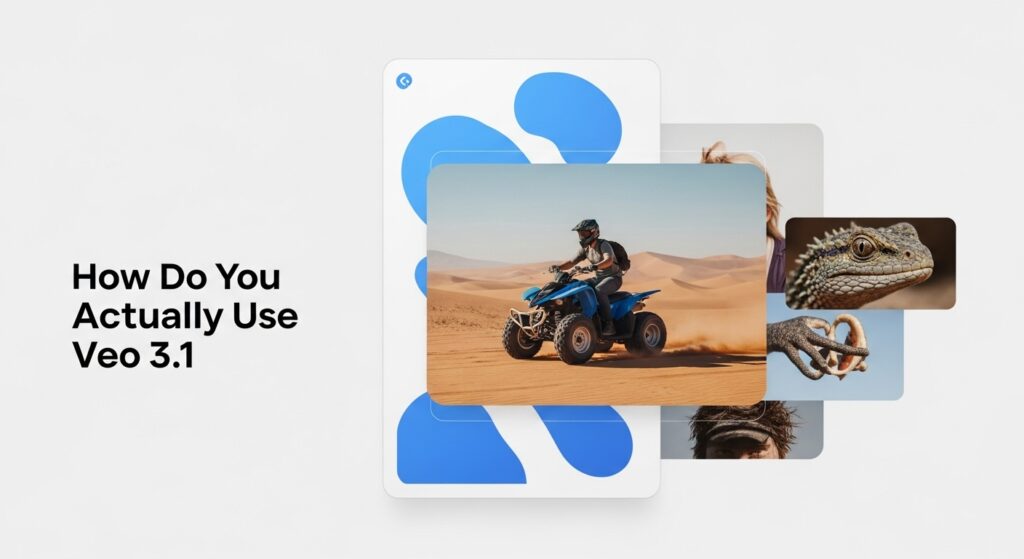
Getting access to these new features is pretty straightforward. Veo 3.1 is available through several channels:
- Flow: The dedicated AI filmmaking interface where you can use all the new editing features
- Gemini App: You can access Veo 3.1 directly through Google’s Gemini app
- Gemini API: For developers who want to build Veo capabilities into their own applications
- Vertex AI: Enterprise customers can integrate Veo 3.1 into their workflows here
There’s also a Veo 3.1 Fast version available, which is great if you’re working with a budget or need quicker generations without requiring the absolute highest quality.
The model supports both horizontal (16:9) and vertical (9:16) formats, so whether you’re creating content for YouTube, TikTok, or Instagram Stories, you’re covered.
What Does This Mean for Content Creators?
I think we’re at a really interesting inflection point with AI video generation. When Veo 3 first launched, it was impressive but still felt limited. With Veo 3.1 and these Flow upgrades, we’re getting closer to something that could genuinely complement traditional filmmaking.
Since Flow launched five months ago, over 275 million videos have been generated using various Veo models. That’s not just hobbyists tinkering around it’s filmmakers, marketers, educators, and businesses experimenting with what’s possible when you can describe what you want and have an AI create it.
The fact that you can now:
- Control the beginning and end of your scenes
- Extend clips to create longer narratives
- Add and remove elements with realistic lighting adjustments
- Generate coordinated audio alongside your visuals
…all of this adds up to something that feels less like a toy and more like a legitimate creative tool.
My Honest Take on the Update
Look, I’m not going to pretend this replaces traditional filmmaking or that every output is going to be perfect. AI video generation still has its quirks, and there’s definitely a learning curve to getting prompts right.
But what Google’s done with Veo 3.1 and Flow is address some of the biggest pain points I had with their previous version. The audio integration alone is a massive step forward silent AI videos always felt incomplete, and now that problem’s solved.
The editing features are where I think this really shines. Being able to extend clips, insert objects with automatic lighting adjustments, and control both the start and end frames gives creators actual narrative control. You’re not just generating random clips and hoping something works; you’re crafting scenes with intention.
Things to Keep in Mind
Before you dive in, here are a few things worth knowing:
Watermarking: All videos generated with Veo 3.1 include Google’s SynthID watermark. It’s imperceptible to the human eye but signals that the content is AI generated. This is good for transparency but means you can’t pass off AI content as traditionally filmed material.
Platform Availability: While Veo 3.1 is rolling out now, not all features are available on all platforms immediately. For example, the Remove feature is initially available in Vertex AI but is “coming soon” to Flow users.
Learning Curve: Like any powerful tool, there’s a learning curve. Getting the best results means understanding how to write effective prompts and how to use the various features together.
Who Should Try This?
Honestly? If you’re creating any kind of video content, I think it’s worth experimenting with. Here are some groups who might get the most out of it:
- Social Media Creators: The vertical format support makes this perfect for TikTok, Instagram Reels, and YouTube Shorts
- Marketers: Need quick product videos or concept visualizations? Veo 3.1 can generate them fast
- Indie Filmmakers: The cost of traditional filming is prohibitive for many stories AI tools like Flow lower that barrier
- Educators: Creating educational content that requires visualizations or demonstrations becomes much easier
- Businesses: From explainer videos to internal training content, the applications are pretty broad
The Bigger Picture
What really strikes me about this release is the pace of improvement. We’re seeing significant updates every few months, and each one addresses real user feedback. Google’s not just throwing features at the wall they’re listening to what creators actually need.
The competition in AI video generation is heating up too. OpenAI’s Sora, Runway’s models, and other players are all pushing the envelope. That competition benefits us as users because it drives these rapid improvements.
I also think we’re going to see some interesting questions emerge around AI generated content in the coming months. How do platforms handle AI videos in their algorithms? How do audiences respond to clearly AI generated content versus traditionally filmed material? What’s the ethical line between augmentation and replacement?
These aren’t just academic questions they’re going to shape how these tools evolve and how we use them.
Should You Jump on This Right Now?
If you’re already using Flow or Veo, the upgrade to 3.1 is a no brainer. You’re getting better outputs, more control, and audio generation without any extra effort.
If you’re new to AI video generation, this might be a great entry point. The improvements in prompt adherence mean you’ll have less frustration getting the results you want, and the editing features give you more creative control than earlier versions.
For professionals considering whether AI video has matured enough to incorporate into their workflows I’d say we’re getting close. It’s not replacing your camera crew tomorrow, but as a tool for concepting, storyboarding, or creating specific types of content, it’s becoming genuinely useful.
Final Thoughts
Google’s launch of Veo 3.1 and the Flow upgrades represents a significant step forward in AI video generation. We’re moving from “wow, AI can make videos” to “okay, now AI can help me create specific content with artistic control.”
The ability to extend clips, control scene composition, add and remove objects, and generate coordinated audio all of these features add up to something that feels less experimental and more practical.
Is it perfect? No. Will it replace traditional filmmaking? Probably not entirely. But as a tool in a creator’s arsenal? It’s becoming increasingly hard to ignore.
The fact that over 275 million videos have been generated in just five months tells me people are finding real value here. With these new features, I expect that number to keep climbing.
If you’ve been curious about AI video generation but held back because the tools felt too limited, now might be the time to give Flow and Veo 3.1 a shot. The barriers to entry keep getting lower, and the creative possibilities keep expanding.
I’m genuinely curious to see what creators do with these new tools. The best AI applications often come from people using the technology in ways the developers never imagined. With better control and more features, I’m betting we’re going to see some really creative work emerge from this update.
So yeah Google’s made some serious moves with Veo 3.1 and Flow. If you’re creating video content in any capacity, it’s worth keeping on your radar.
